What is PSCP (PUTTY Secure copy), SCP, SFTP
PSCP (PUTTY Secure copy) (Access Remote server)
first you can download putty pscp software on official website
Windows to kali
pscp -P 22 icon.png sakthivel@192.168.1.103:/home/sakthivel/
linux to windows from windows
pscp -P 22 sakthivel@192.168.1.100:/home/sakthivel/icon.png icon.png
Windows to windows :- (for remote server only)
scp light.blend sakthi@192.168.1.108:C:/ssh
SCP = Secure copy protocol
Another method to file send windows to linux:-
use :- scp- secure copy protocol
secure copy protocol is a means of securely transferring computer files between a localhost and a remote host or between two remote hosts
it is based on the secure shell protocol SCP is a high speed file transfer
commands:- C:\Users\SAKTHIVEL S\Downloads>scp murugan.mp4 sakthivel@192.168.1.106:/home/sakthivel (copy file from windows to linux)
C:\users\SAKTHIVEL S\Downloads>scp sakthivel@192.168.1.106:/home/sakthivel/Desktop/getinfo.sh getinfo.sh
add-windowsCapability -online -name openSSH.Server~~~~~0.0.1.0
add-windowsCapability -online -name openSSH.client~~~~~0.0.1.0
*******************************************************************
SFTP = secure file transfer protocol
connect:-
sftp username@ipaddress
important commands lines:-
> filename (create files) cat (view files)
example test.txt
if you write a files in text.txt type cat > test.txt
mkdir filename (create folder)
example:- mkdir car
rmdir filename (remove or delete folder)
example:- rmdir car
pwd - Remote workig directory
lpwd - local machine working directory
cd - change directory in remote machine
lcd - change directory in local machine
put -r upload files
get - downloads files
lls - local list (local machine)
ls - list of files in remote machine
if you can read more type (sftp ?)
run shell commnads:-
- create files >test.txt
echo 'sakthivel' > data.txt
cat data.txt
sakthivel
Append add text to existing file in Linux:
echo 'dai sakthivel' >> data.txt
cat data.txt
sakthivel
dai sakthivel
echo 'hi sakthivel'>data.txt (overwriting the text)
cat data.txt
hi sakthivel
Delete files:-
rm filename
example ;- rm test.txt
Delete seperate file type:- rm *.pdf, .txt, .docx, bat

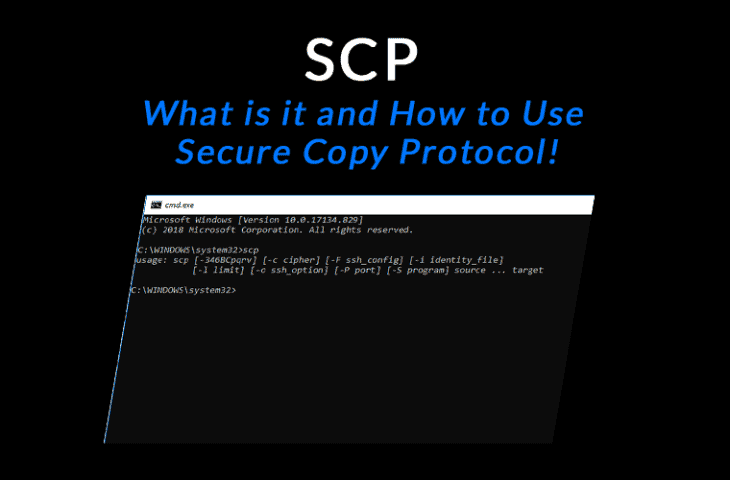
Post a Comment